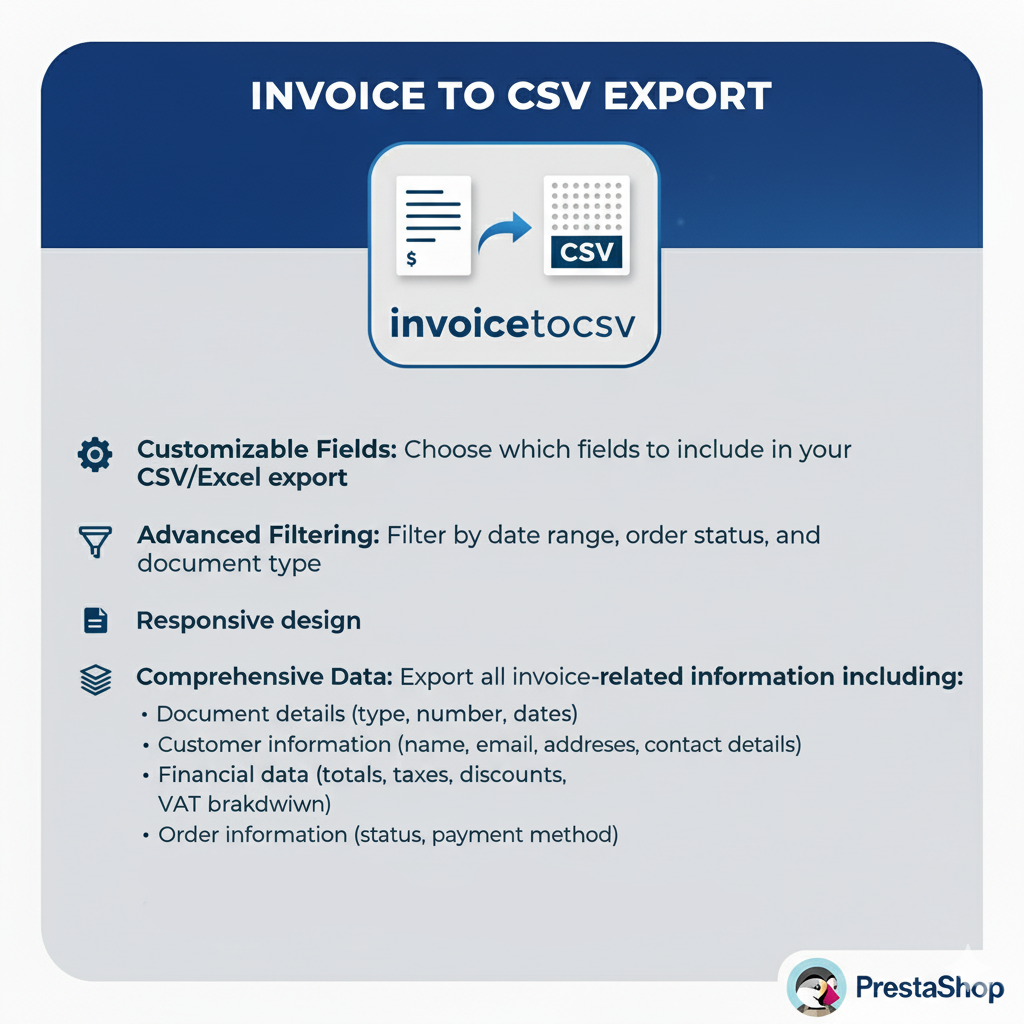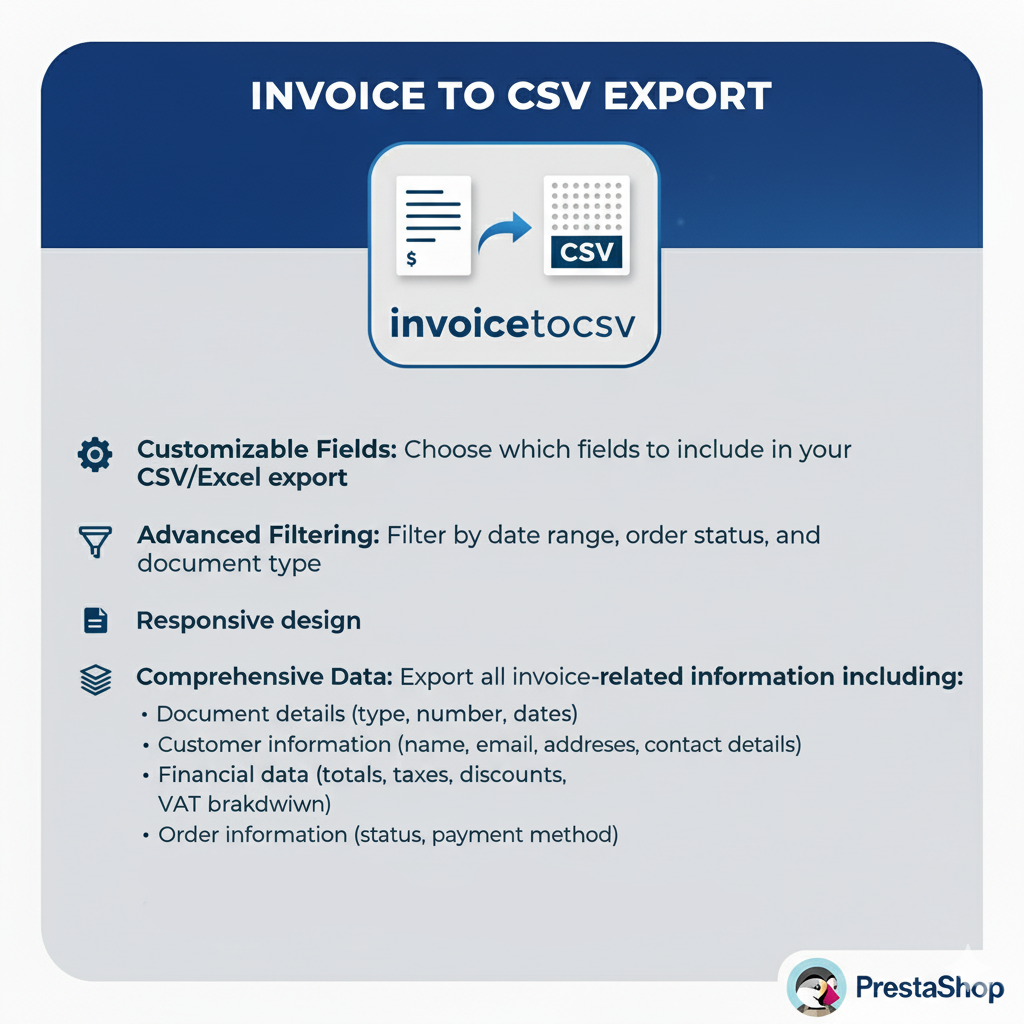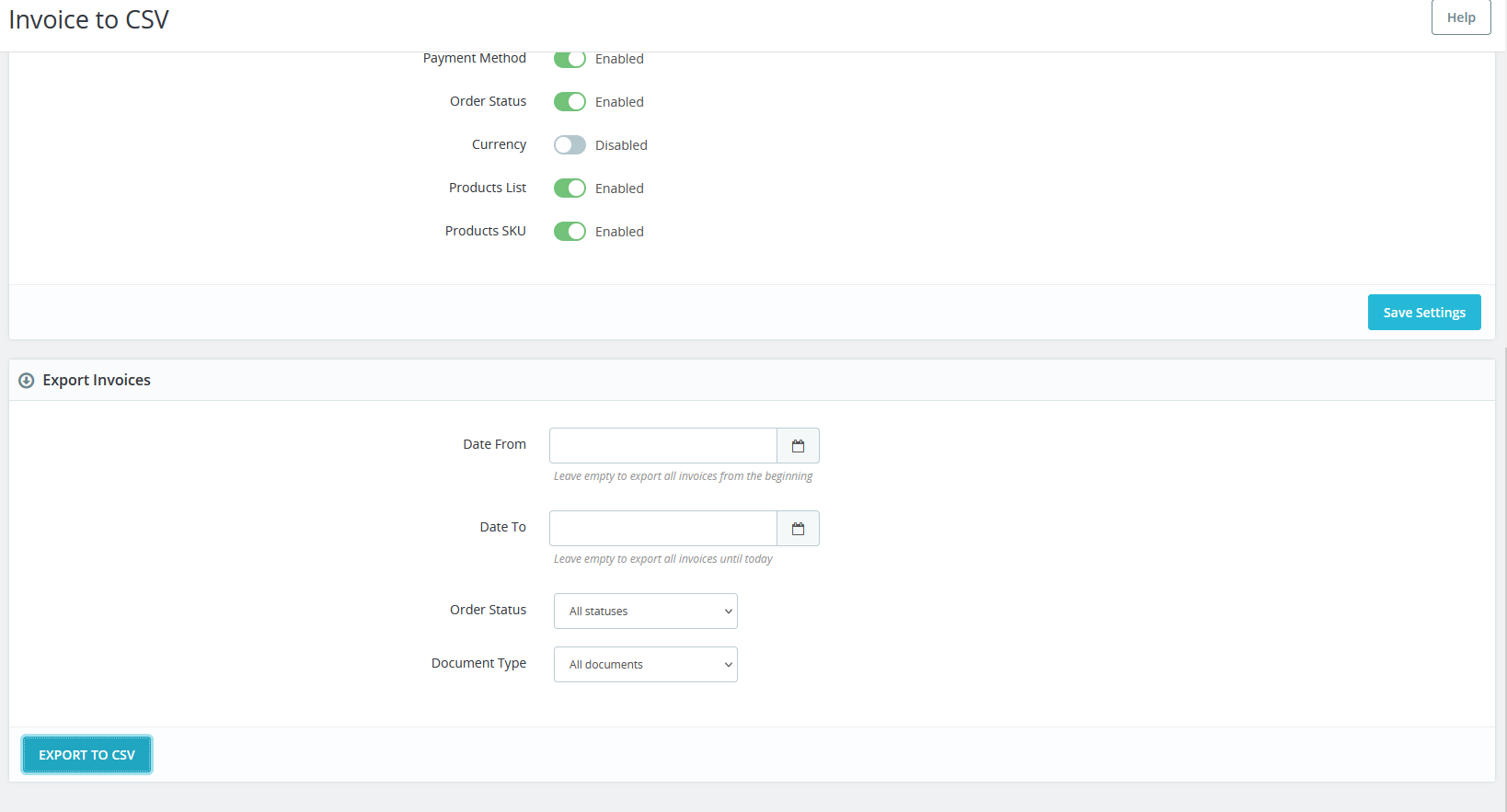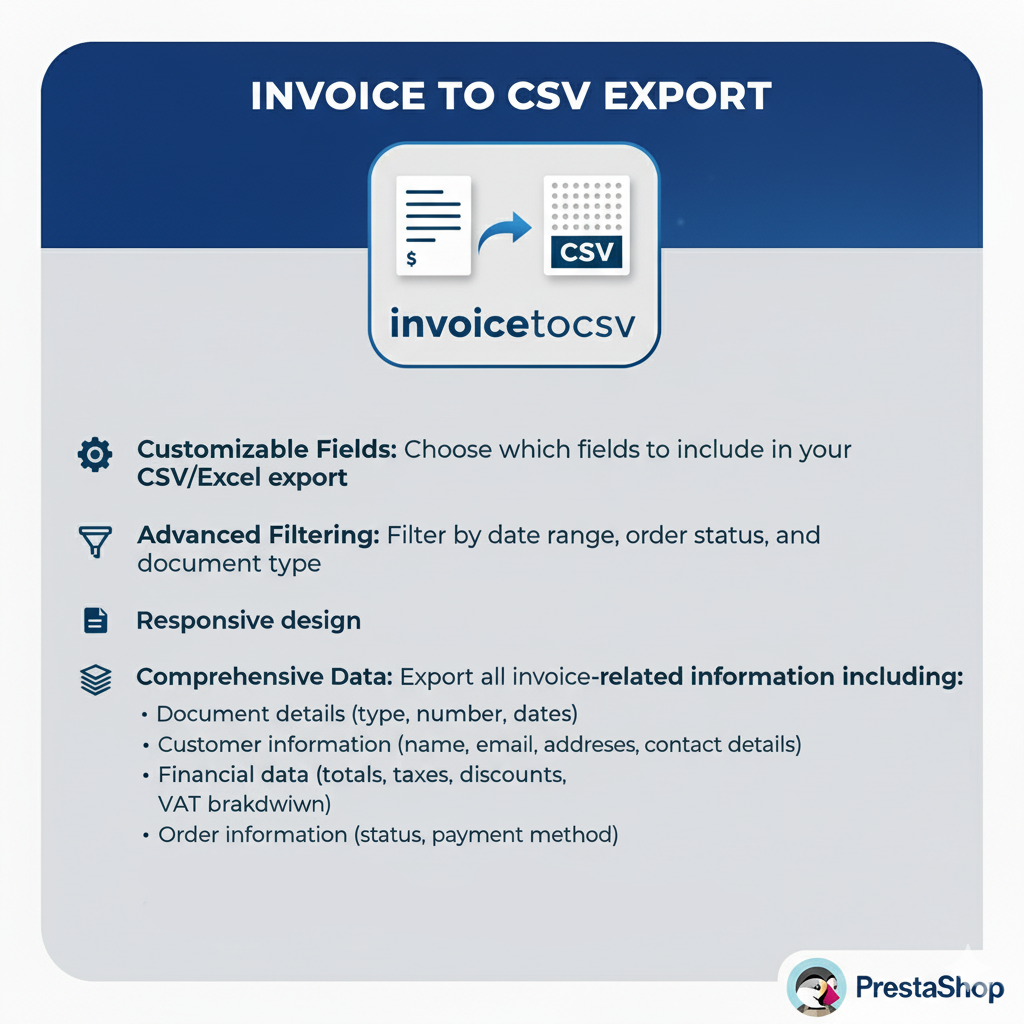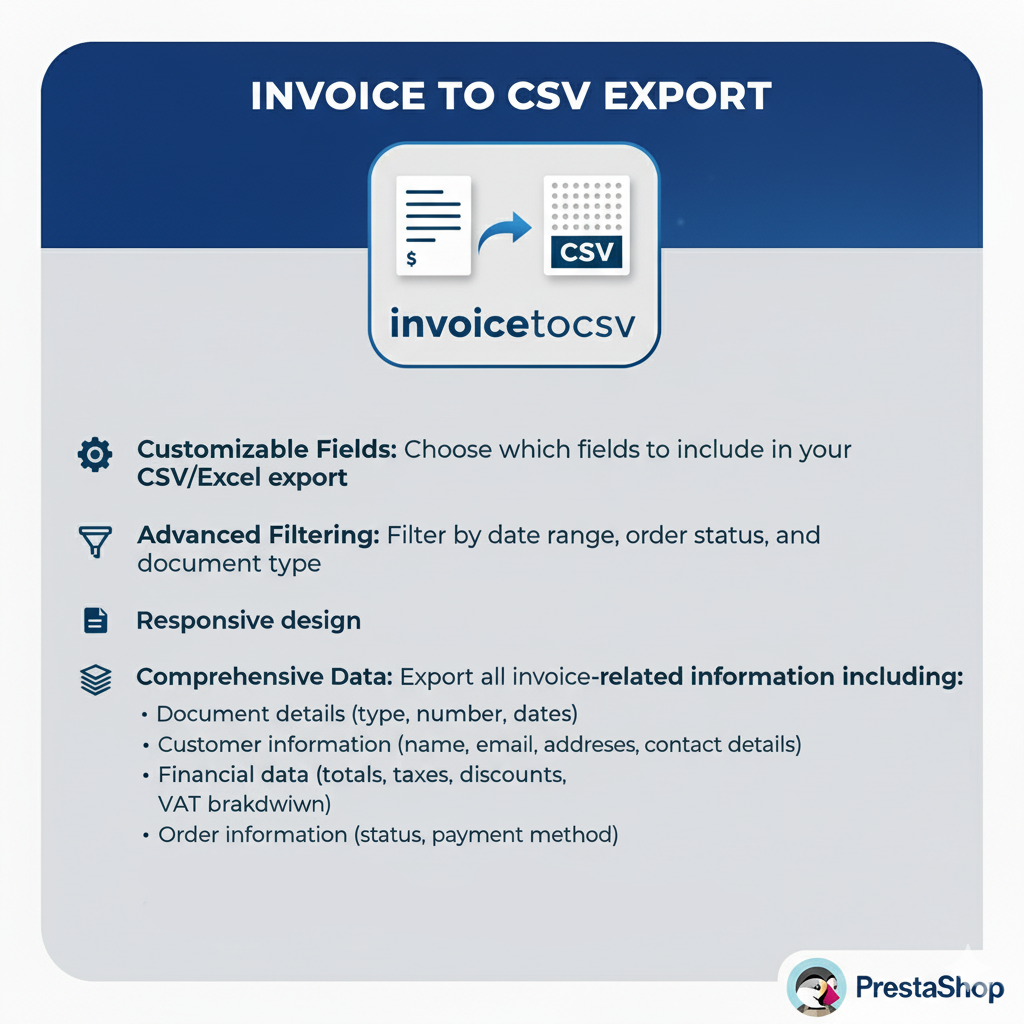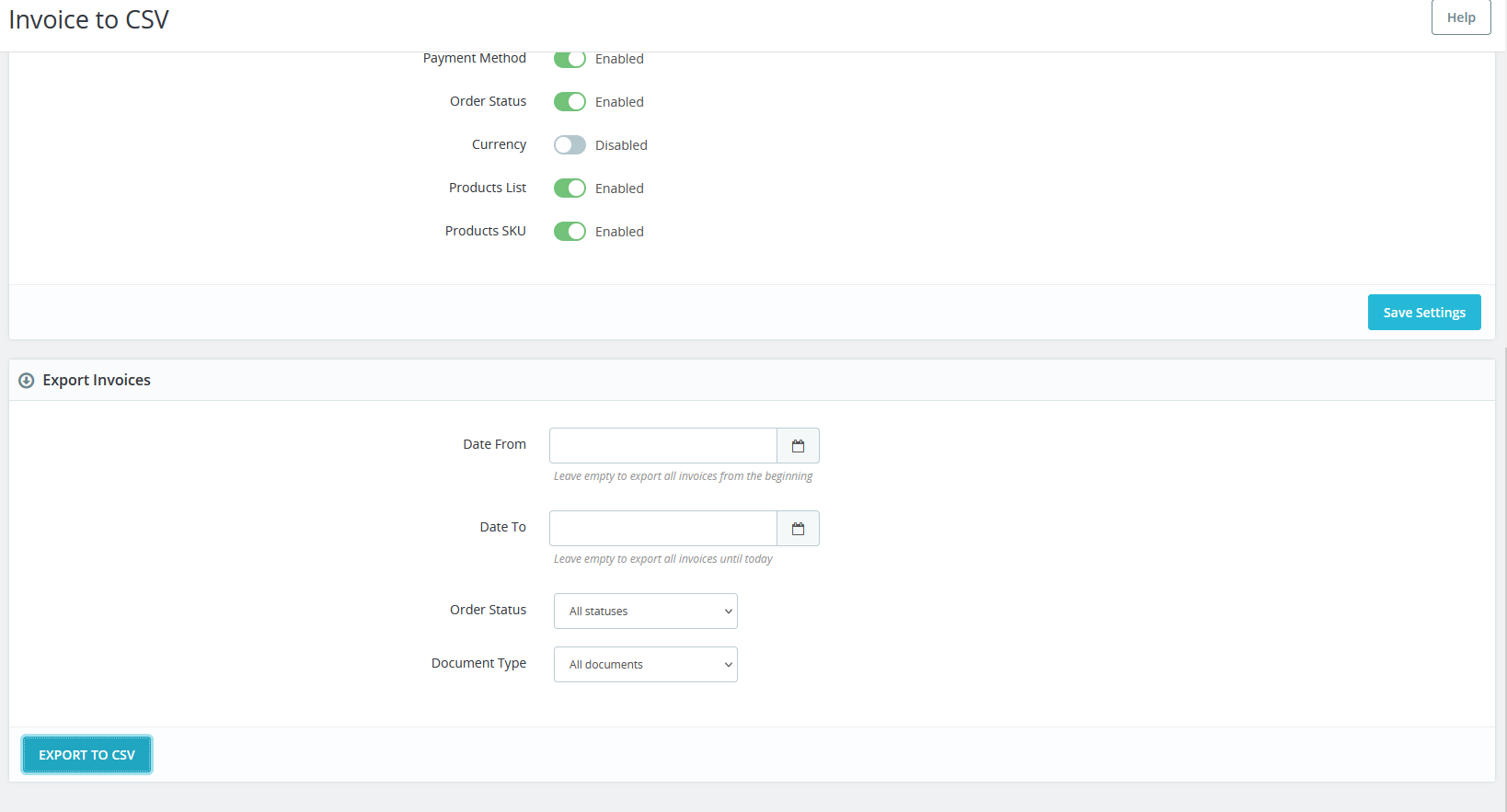Project Overview
Streamline your financial management and eliminate manual data entry with the Invoice to CSV Export module for PrestaShop. Designed for busy store owners, accountants, and data analysts, this powerful tool automates the process of extracting crucial financial data from your store. Export all invoices and credit notes into clean, universally compatible CSV or Excel files with just a few clicks.
This extension is more than just an exporter; it's a complete data management solution. Gain full control over your reporting with customizable field selections and advanced filtering. Create detailed sales reports, compile paid invoices for your accountant, or prepare datasets for external analysis. By bridging your PrestaShop store with accounting software like QuickBooks, Xero, or Sage, the module saves time, reduces human error, and enables smarter, data-driven decisions.
Key Features
Core Functionality
- Export invoices and credit notes to CSV format
- Customizable field selection – choose which data to export
- Advanced filtering by date range, order status, and document type
- Product information export including product lists and SKUs
- Multi-language support – fully translatable interface
- Professional UI – clean, responsive admin interface
Export Fields Available
- Document type (Invoice/Credit Note), document number
- Order ID and reference, order and invoice dates
- Customer information (name, email)
- Billing and delivery addresses
- Financial data (totals, taxes, shipping costs)
- Payment method and order status
- Currency information
- Product lists with SKUs
- And more…
Filtering Options
- Date Range – export invoices from specific periods
- Order Status – filter by status (paid, pending, etc.)
- Document Type – choose invoices only, credit notes only, or all
Requirements
- PrestaShop: 1.7.0.0 or higher (up to 9.0.x)
- PHP: 7.1 or higher
- MySQL: 5.6 or higher
Installation Instructions
1
Manual Installation
- Download the module files
- Upload the
invoicetocsv folder to your PrestaShop /modules/ directory
- Go to Modules → Module Manager in your PrestaShop admin
- Search for "Invoice to CSV Export"
- Click Install
2
ZIP Upload
- Create a ZIP file containing all module files
- Go to Modules → Module Manager in your PrestaShop admin
- Click Upload a module
- Select the ZIP file and upload
- Click Install
Usage Instructions
Accessing the Module
- Direct Menu Access (Recommended): Advanced Parameters → Invoice to CSV
- Module Configuration: Modules → Module Manager → Configure "Invoice to CSV Export"
Configuring Export Fields
- Open the Field Selection section in the configuration page
- Toggle switches to enable/disable specific fields for export
- Click Save Settings to store your preferences
Exporting Data
- Scroll to the Export Invoices section
- Set filtering criteria (Date From/To, Order Status, Document Type)
- Click Export to CSV to download the file
Export Fields Reference
- Type
- Document type (Invoice/Credit Note)
- Document Number
- Invoice or credit note number
- Order ID
- Internal order identifier
- Order Reference
- Customer-facing order reference
- Order Date
- Date when order was placed
- Invoice Date
- Date when invoice was generated
- Customer Name
- Customer's full name
- Customer Email
- Customer's email address
- Billing Address
- Complete billing address
- Delivery Address
- Complete delivery address
- Total Excl. Tax
- Order total excluding taxes
- Total Incl. Tax
- Order total including taxes
- Tax Amount
- Total tax amount
- Shipping Cost
- Shipping and handling costs
- Payment Method
- Payment method used
- Order Status
- Current order status
- Currency
- Order currency
- Products List
- List of ordered products with SKUs
- Products SKU
- Product SKUs only
Security Features
- CSRF Protection – all forms include security tokens
- Access Control – admin-only access
- File Security – protected directories
- Input Validation – sanitized user inputs
- SQL Injection Protection – PrestaShop's DbQuery and secure methods
Internationalization
- Copy
translations/en.php to translations/[language_code].php
- Translate all strings in the new file
- The module will automatically detect and use the new translation
Troubleshooting
"Invalid token" error when exporting
Ensure you're accessing the module via the correct menu. Refresh the page and try again.
No data in export
Check date range filters, ensure invoices match criteria, and verify selected fields are enabled.
Module not appearing in menu
Uninstall and reinstall the module, clear PrestaShop cache, and confirm proper installation.
Changelog
Version 2.0.0: Complete module rebuild, menu integration, enhanced field selection, improved product data export with SKU support, better error handling, responsive design, and multi-language support.